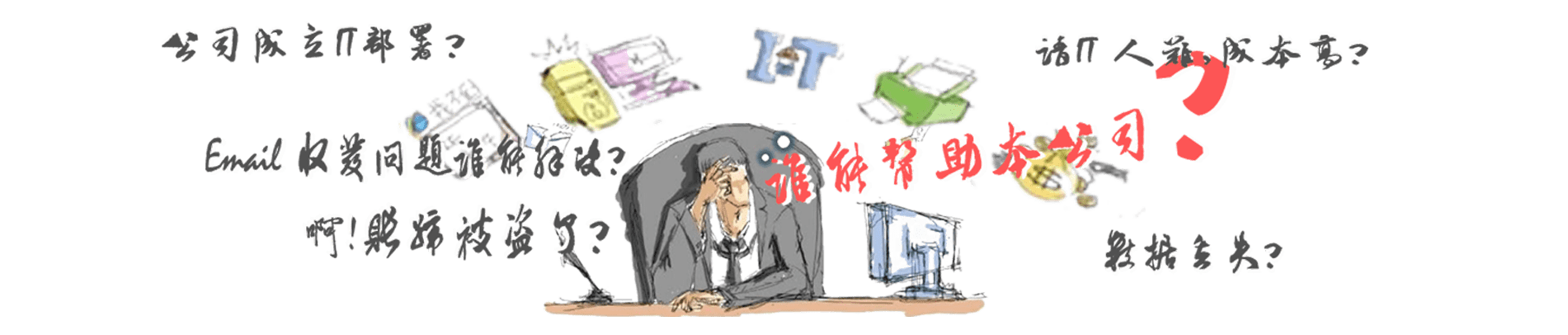Server Setup
Service Description
When you have high-end performance requirements, it is difficult for ordinary computers to meet your business requirements, so you need to have your own single or multiple aggregate servers to jointly provide support for your business; when your business needs 7*24 It operates normally every hour. In order to avoid the failure of a single node of the system and affect your business operation, you also need to build multiple servers into a cluster, and continue to resume operation by migrating the process to other nodes to improve the reliability and availability of the system. The server service launched can well meet your above needs and escort your business.
Service Content
※Domain server
A domain is a concept relative to a work group. To put it vividly, a domain is like a centralized authority, where one or more domain controllers manage other computers in the domain; a work group is like its own business, and each computer in the group manages itself. No one else can interfere. A domain is a combination of computer groups, a relatively strict organization, and the domain controller is the management of this domain; the role of the domain controller is equivalent to a guard, code, management strategy and other information constituted by the database. When a computer logs in to a domain, the domain controller must first identify whether the computer belongs to the domain, and whether the login account and password used by the user are correct. If it is correct, the computer is allowed to log in to this domain and use any resources in the domain that it has permission to access, such as file servers and print servers (that is, the domain controller only plays a role of authentication, and access to other resources does not need to follow the domain control Device is related)
If it is incorrect, the computer will not be allowed to log in. At this time, the computer will not be able to access any resources in the domain, which protects corporate network resources to a certain extent. In addition, the domain controller can centrally manage the computers in the domain. For example, it can be defined on the domain controller that all users cannot change the desktop, or the password length of all users must be more than one bit, which cannot be done by computers in a workgroup environment.
※file server
When the remote host provides anonymous FTP services, certain directories will be designated to be open to the public, allowing anonymous access. The rest of the directories in the system are hidden. As a security measure, most anonymous FTP hosts allow users to download files from them, but do not allow users to upload files to them. In other words, users can copy all files on the anonymous FTP host to their own machines. But you cannot copy any file on your own machine to the anonymous FTP host. Even if some anonymous FTP hosts do allow users to upload files, users can only upload files to a specified upload directory. Subsequently, the system administrator will check these files, and he will move these files to another public download directory for other users to download. In this way, the users of the remote host are protected and prevent someone from uploading problems. Files, such as files with viruses.
As an Internet user, you can copy files between any two Internet hosts via FTP. However, most people actually only have one Internet account, and FTP is mainly used to download public files, such as shareware, technical support files of various companies, and so on. There are thousands of anonymous FTP hosts on the Internet, and countless files are stored on these hosts for users to copy for free. In fact, almost all types of information and all types of computer programs can be found on the Internet. This is one of the important reasons why the Internet attracts us. Anonymous FTP gives users the opportunity to access the world's largest information database, which is accumulated over time and is still growing. It will never be closed, covering almost all topics. Moreover, all of this is free. Anonymous FTP is a common method for publishing software on the Internet. The reason why it can continue to this day is because people use programs that provide standard services through standard protocols. Many programs like this are distributed via anonymous FTP, and anyone can access them. There are a huge number of anonymous FTP hosts and more files on the Internet, so how can we know which directory on which anonymous FTP host a particular file is located? This is exactly what the Archie server has to accomplish. Archie will automatically search in the FTP host and construct a database containing all file directory information, so that you can directly find the location information of the files you need.
※Mail Server
There are many software for mail servers, but their working principles are generally the same. Most of them use the two protocols of STMP and POP3. STMP (Simple Mail Transfer Protocol) is responsible for the sending and transmission of mail, using TCP25 port, first you write it After the mail is sent to the STMP server, STMP converts the mail to ASCII code and adds the header, sends it out, the mail is routed and exchanged in the INTERNET to the mail server of the destination, and the other party's STMP decodes the ASCII code of the mail. POP3 (Electronic Post Office Protocol) Responsible for saving the user’s mail and providing the client to log in to download the mail. Using the TCP110 port, when the local server receives the mail from the outside world, it is temporarily stored in the POP3 post office, and waits for the client to log in through the password account, and then send it. In the hands of the customer.
※Web server
The web server serves pages so that the browser can browse, but the application server provides methods that the client application can call. To be precise, you can say: Web servers specialize in processing HTTP requests, but application servers serve business logic for applications through many protocols.
Web Server
The Web server can handle the HTTP protocol. When the web server receives an HTTP request, it will return an HTTP response (response), such as sending back an HTML page. In order to process a request (request), the Web server can respond to a static page or picture, perform page redirection, or delegate the generation of dynamic response to some other programs such as CGI Scripts, JSP (JavaServer Pages) scripts, servlets, ASP (Active Server Pages) scripts, server-side JavaScript, or some other server-side technologies. Regardless of their purpose, these server-side programs usually generate an HTML response to be viewed by the browser. You know, the delegation model of a Web server is very simple. When a request (request) is sent to the Web server, it simply passes the request (request) to a program that can handle the request (translator's note: server-side script). The Web server only provides an environment where the server-side program can be executed and the response (generated by the program) can be returned, without going beyond the scope of its functions. Server-side programs usually have functions such as transaction processing, database connectivity, and messaging. Although the web server does not support transaction processing or database connection pooling, it can employ various strategies to achieve fault tolerance and scalability, such as load balancing and buffering. (caching). Clustering features (clustering-features) are often mistaken for just application server-specific features.
※Backup server
Because intellectual property is becoming more and more important nowadays. And large-capacity storage has been integrated into our lives with each passing day. It seems that the Internet has entered the T era from a few G eras overnight. And data backup is particularly important. In daily work, gigabit pictures, files and so on are now being used. Once the data is lost, it will cause irreparable losses to the enterprise. Therefore, tape backup technology is still the primary choice for server data backup technology. Here, we will classify and organize common tape backup technologies.
(1)DC2000/Travan
(2)DAT(Digital Audio Tape)
(3)QIC DC6000
(4) 8MM
(5) DLT(Digital Linear Tape)
(6) LTO(Linear Tape Open)
下一篇:无