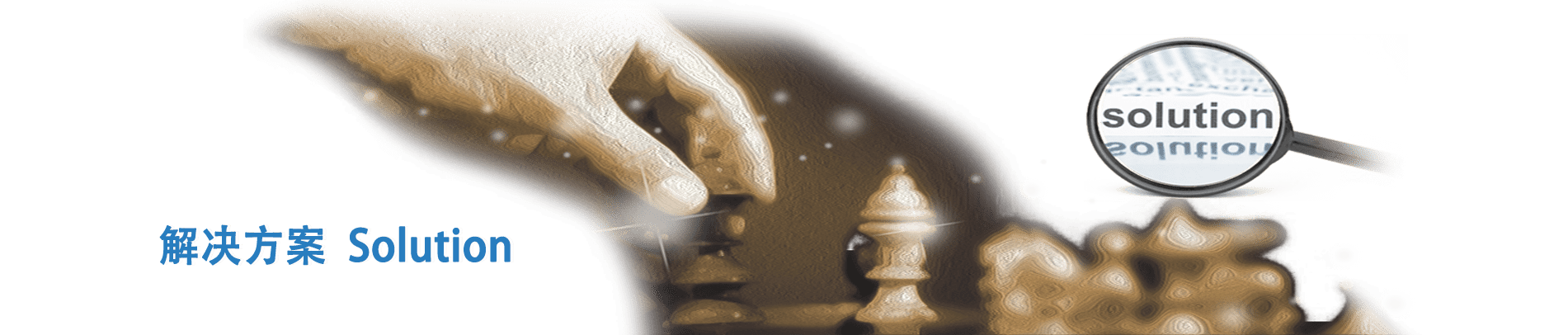Winmail mail system solution
With the development and popularization of the Internet, e-mail is becoming an indispensable part of people's daily life. Many companies now use Exchange and Lotus Domino as their internal mail servers. Some ISPs use sendmail (a well-known mail server software on Unix/Linux systems) or other mail servers based on Unix/Linux systems, such as Qmail and Postfix to provide mail services.
Groupware systems such as Exchange and Lotus Domino are very powerful business software. However, the collaboration features of these systems and the license fee per client have caused their overall costs to rise sharply. In fact, many companies using these systems only need the mail server function.
In addition, the mail server software on Unix/Linux such as Sendmail and Qmail are also excellent mail systems. However, if you want to use these mail server systems to provide good mail services for enterprises and ISPs, you must have professional Unix/Linux system maintenance personnel for system maintenance. This will inevitably increase the maintenance cost of the system.
In response to the above problems, we developed Winmail Server, a low-cost mail server software that runs on all 32/64-bit Chinese and English Windows systems above Win2000. It has low operating and maintenance costs, stability, high performance, and very friendly management. interface.
·Mail core development language: VC++
·Management tool development language: VC++
·Webmail development languages: PHP5, JavaScript
·Authentication information and configuration database: SQLite, XML file
·Built-in support modules: Apache2, PHP5, Zend, OpenSSL, OpenLDAP, ClamAV, SpamAssassin, Ftp Server, etc. The modules are automatically installed during installation without manual installation.
·Server system platform: all 32/64-bit Chinese and English Windows systems above Win2000
·Standard mail client: Office Outlook, Live Mail, Outlook Express, Foxmail, etc.
·Browser: IE 6~11, Firefox, Opera, Chrome, Safari, etc.
·Client system: Windows, Linux, MacOS, iOS, Android, mobile phones, etc.
Application field
Winmail can be used as an Internet email server, an intranet local area network mail server, or as a mail server and mail gateway for dial-up ADSL broadband/FTTB fiber/LAN/hosting/VPS/cloud hosting. This mail server software is an ideal enterprise post office system setup software for companies, universities, colleges, primary and secondary schools, group organizations, and government departments.
The main function
»SMTP service
SMTP service can support functions such as multiple domain names, domain aliases, and ESMTP sending verification. Outgoing mail can be delivered directly to the destination domain name through MX records, or it can be delivered to an outgoing mail server (such as the ISP's SMTP server). And supports SSL secure transmission protocol encrypted communication.
»POP3 service
Users can receive mail on the server through general mail client software Outlook, Outlook Express, Windows Live Mail, Foxmail, etc. And supports SSL secure transmission protocol encrypted communication.
»IMAP service
Users can directly manipulate the mail on the server through general mail client software Outlook, Outlook Express, Windows Live Mail, etc., and support Chinese mail folders and sub-mail folders. And supports SSL encrypted communication.
»Webmail service
Provide multi-style and multi-language full-featured Webmail, you can register a new mailbox online, send and receive mail, change password, set external POP3 mailbox, automatic forwarding, automatic reply and other operations on the web. And supports SSL encrypted communication. Currently supports multiple languages such as Simplified Chinese, Traditional Chinese and English. Provide a multi-style interface. WebMail can be set to IIS, Apache's virtual directory or virtual site.
Provide a variety of Webmail page types, support mobile devices: ordinary mobile phones, smart phones, tablet computers, provide iPad dedicated Webmail.
»Public address book (LDAP service)
Users can directly refer to user information in the public address book through Webmail, Office Outlook (using plug-in), Outlook Express (using plug-in), Foxmail (using plug-in).
»IMAP public mail folder
Support IMAP public mail folder function, you can set read, write and delete permissions, and you can view public information through Webmail, Office Outlook, Outlook Express, Foxmail and other software.
»Password Security Policy
Support password security policy, you can set the password strength, support regular password change, and you can set the password to be changed next time you log in. Provides the function of detecting the behavior of the mailbox password being guessed, and the function of detecting the behavior of the mailbox being stolen and forwarding spam.
»Mail recall function
Support mail recall function, support Webmail and Office Outlook, unread mail can be recalled, only mail sent to Winmail 4.9 or higher system. Detailed description of mail withdrawal
»Network Disk
Provide network disk function, and can be set to share with password protection. You can upload and download files in the network disk through Webmail or general FTP client software. The files on the network disk can be emailed as attachments or links.
»Web Calendar and Notepad
Provide network calendar function and notepad, users can set events and tasks to remind the completion of a certain task.
»Relay forwarding
Send your mail system's mail to the destination address through someone else's mail server (relay server). Winmail supports multiple relays, even if your server's IP is in the other party's spam blacklist, the mail will still be sent correctly. How to use relay forwarding in Winmail (Global Delivery Guarantee)
»Mail Approval
The administrator can restrict whether some users send letters to be signed by the designated administrator. The sign-off administrator can allow and deny users who need sign-off to send emails. You can set the conditions to sign the mails, and only the mails that meet the conditions can be signed. Support receipt sign-off.
»Mail Antivirus
This system can support four modes including the integrated virus detection engine, supports almost all antivirus engines, and effectively isolates and clears poisoned emails. The platinum version supports a built-in virus-checking engine and supports automatic updates. Winmail and antivirus engine work together
" SMS notification
Support SMS reminder, when a new mail arrives, you can get a notification on your phone. It adopts two working modes: network short message channel and GSM short message modem.
»Quick Setup Wizard and System Migration
The system provides a quick setup wizard tool, just enter a few simple parameters, allowing you to set up the mail system within one minute. It supports automatic migration of third-party mail system accounts and mail data, automatic addition of accounts, and the use of POP3 and IMAP in the background to download the original system mail. It also supports the migration between different domain names to meet the requirements of renewing domain names.
»Multi-domain
Multi-domain (virtual domain) is fully supported. You can install multiple mail domains in a single machine.
»Windows AD authentication and third-party authentication
The mailbox users in the system can be integrated with the Windows system AD users, and the authentication of sending and receiving emails adopts AD for authentication, which improves the security of the system and reduces the complexity of system maintenance. The Platinum Edition supports automatic synchronization of accounts in AD, as well as third-party LDAP and Radius authentication.
" User Management
The administrator can create, delete, and disable user mailboxes and set the size of user mailboxes, the maximum number of messages, and the maximum number of bytes allowed to send messages. It can control the permission of a single user to send and receive external mail. Users can import and export.
»Mail group (communication group)
The administrator can set up some mail groups according to the situation, and the system will automatically distribute the mails sent to the mail group to each group member, support the Everyone group, and support external email addresses. Supports multi-level mail groups and realizes a tree-shaped corporate address book. Platinum Edition: The system communication group can be sorted, and the members of the system communication group can be sorted.
»Mail gateway
This system can also be used as a mail gateway in the local area network to automatically receive mail from a designated account on a remote server, and then distribute mail to local users according to preset rules. The system mainly collects remote mail in two ways: POP3 collection and ETRN download.
»Push Mail
The platinum version supports Push Mail function, which can synchronize mail and address book. Support Windows Phone, Google Android, iPhone/iPad, Nokia S60 and other smart phones.
»WapMail
Provide WAP access, you can directly use your mobile phone to access Webmail to send and receive mail.
»Remote management
The management tool of this system can remotely manage the mail server, so that the administrator can manage the mail server far away in the hosting center, and supports the management of multiple servers at the same time. The protocol adopts SSL encryption. Allows the creation of multiple administrators and supports separate domain administrator functions. Support Web management, the administrator can manage the mailbox and domain name of the system online on the web.
»Spam filter
The mail system also provides filtering methods such as IP address, domain name, mail source, mail header content, mail body, etc., effectively preventing spam and illegal information; supports SPF, RBL (Real-time Blackhole Lists) check; support Whitelist and identify false letterheads; support filtering specified attachment file name, type and number of attachment filtering functions.
Provide customized system-level and mailbox-level filtering rules. Mailbox-level filtering integrates SpamAssassin to realize intelligent self-learning filtering.
Mailbox users can set up a personal black and white list of senders, and contacts in the personal address book are automatically added to the white list.
Supports greylisting and anti-spam functions for delayed connection response.
»Distributed deployment
The Platinum Edition supports distributed deployment of mail systems, supports single domain name and multiple hosts, meets the needs of multi-branch system setup, supports integrated deployment of systems in different locations and networks, and supports split deployment of different hosts in the same environment. Supports synchronization of account and user group information within the organization, and supports batch migration of accounts.
" Scheduled Tasks
The administrator can set up some tasks to run at a certain time or in a certain cycle (for example, send emails to remote servers, receive emails from remote servers), and can also set up regular cleaning of emails in user-specified email folders to handle long-term Unused mailbox.
" Access control
Provide SMTP/POP3/IMAP4 service IP access frequency restriction function. Provide SMTP/POP3/IMAP4 the same IP simultaneous connection limit function. You can set specific service access control for specific users.
»System log and traffic statistics chart
Provide detailed system operation logs, divided into system (system), smtp, pop3, imap, queue (queue), webmail, ftp (network disk), admin (management), so that the administrator can understand the system operation or analyze errors at any time information. The system log can set the recording language, support simplified, traditional, and English.
Display the traffic statistics of each system service, and the data is retained for 30 days.
»Statistics and Control
[Platinum Edition] can record user mailbox access records, receipt records, and sending records, and supports sending volume control. You can set the system, domain, and mailbox to set the hourly and daily sending volume.
»System Backup and Recovery
Support system-level backup and recovery functions, you can choose to back up system setting data and user mail data, which can be done automatically. Support basic mail archiving function.
»Secondary development interface
Provide COM interface components, you can programmatically operate user accounts, domain names, administrators, and provide asp, asp.net, php, java, c++ examples. Provide remote http url development interface and instructions for embedded development of part of Webmail pages.
上一篇:SERV-U file server solution
下一篇:无