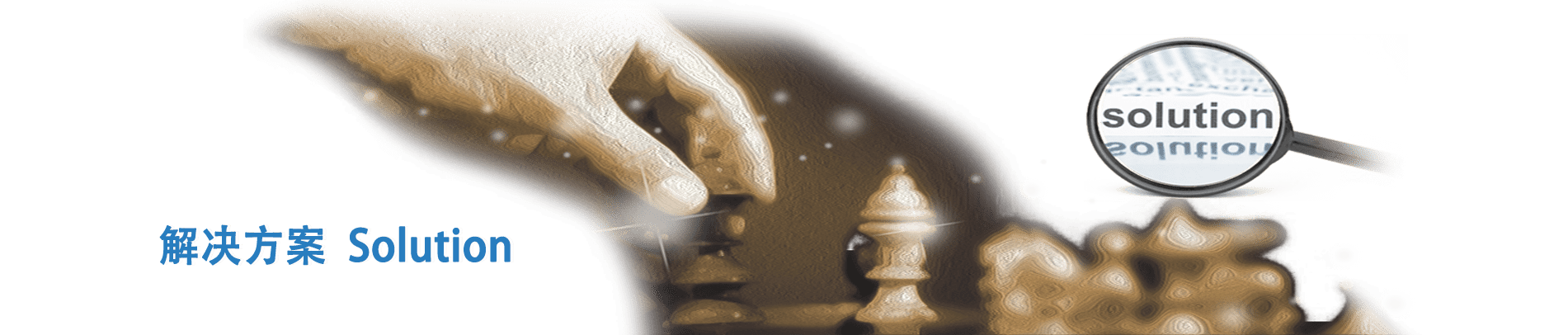iMonitor Computer Behavior Monitoring System
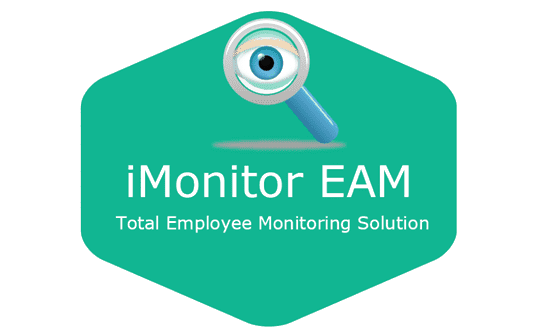
iMonitor Computer Behavior Monitoring System
Invisible mode monitors corporate computers, improves employee work efficiency, and protects corporate business secrets
Centralized computer monitoring and management, which can monitor up to 5000 computers at the same time
Real-time remote desktop monitoring and remote control
Monitor file usage records, disable USB devices, protect important corporate data, and prevent internal threats before they occur
Calculate employee work efficiency, resource occupation, software usage, website browsing, network traffic occupation, etc., to help you standardize management and recognize people with insight
Terminate all elements that are unfavorable to the company and protect your company’s trade secrets
Restrict computer use, prohibit websites and software that are not related to work
Set keywords to detect dangerous behaviors of problem employees (such as leaking corporate secrets) and alarm in real time
Multi-language support: English, Chinese (simplified and traditional), Japanese, Spanish, Portuguese, Turkish, German, French, Italian, Korean
Monitor various computer and Internet behaviors, track employees' working hours, and statistically analyze employee computer usage
Centralized enterprise computer monitoring program
Only one server-side computer can monitor thousands of client computers, and you can also group employees according to departments or regions. All logs collected from the client computer will be centrally stored in the database of the server computer, which is safe and reliable. The client program runs in invisible mode, there is no desktop or launch bar icon, no pop-up window, and it cannot be terminated on the client computer, and it will not interfere with the normal work of employees.
360-degree employee computer monitoring
iMonitor EAM provides 360-degree computer operation monitoring/employee behavior management functions, including: network activity monitoring, computer operation tracking/management, employee working hours, remote desktop and control, document/data security protection, blacklist prohibition/restriction, Real-time alerts, reports, etc. You can understand every move of an employee on the computer.
Real-time remote desktop monitoring and remote control
iMonitor EAM can connect to the desktops of up to thirty remote computers at the same time and display them in the form of a video wall. You can not only monitor the remote computer in real time, but also fully control its keyboard and mouse. At the same time, you can view the processes, services, applications, system information, startup items, files, and shared folders of the employee's computer. With remote desktop monitoring and remote control functions, you can see the working status of your employees at a glance.
Improve work efficiency
When employees chat online, watch movies, play games, or do other things that have nothing to do with their work during working hours, they will greatly reduce work efficiency and occupy company resources. Using the blacklist function of iMonitor EAM, you can disable specific software or access to specific websites within a specified period of time. With just a few simple steps, you can easily prevent things that reduce work efficiency.
Protect important corporate data and prevent internal threats before they occur
Track file copy records on mobile storage devices such as U disks, track email and web-mail attachments, track document printing records, and chat content, detect employee fraud in time, and prevent data leakage. It is forbidden to use various USB mobile storage devices, including U disks, floppy disks, SM cards, memory sticks, SD cards, and multimedia cards to prevent the leakage of important corporate data.
Real-time alerts and keyword alerts
iMonitor EAM will issue real-time alarms in the following situations: inserting a USB flash drive, operating files on the USB flash drive, printing documents, downloading files, FTP uploading/downloading files, running prohibited software, accessing prohibited websites, and application software using network traffic Exceeding regulations, etc. You can also customize keywords, once the employee triggers, you will be alerted the first time.
Multifunctional in one
Compared with other monitoring software on the market, iMonitor EAM has a single function. It integrates four core modules: internal threat detection, data security encryption, computer operation monitoring, and employee intelligent management. Can bring you a comprehensive functional experience, maximize the protection of your company's interests, and eliminate the need for you to purchase other types of business management software in the future.
Log network activity
iMonitor EAM supports all major browsers and can monitor all network-related activities, including: website visit records, web chat, email/web-mail, website search records, download records, visited URLs, QQ/WeChat/Skype files Transfer, FTP file transfer, network disk operation, network traffic monitoring/restriction, etc.
Record computer operations
All computer operation activities will be recorded by iMonitor EAM, such as: computer power on/off, account login/logout, software usage records, printing records, removable USB devices/memory sticks/storage card operation records, optical drive usage records, file operations (Create/move/copy/paste/delete/rename/modify attributes, etc.), hardware configuration, software list, IP address, clipboard record, process list, self-starting project, etc.
Transparent file encryption
iMonitor EAM will encrypt the specified files to ensure that all sent out are ciphertexts. The document will be automatically decrypted when you open, modify, and save the document normally on this machine. Encryption and decryption are done automatically at the driver level, and will not change the user's work habits and affect the normal work of the employees, exactly the same as before the EAM software is installed.

Record keyboard input
iMonitor EAM can record the user's keyboard input records, and you can view the content of the employee's input in real time/delay, and understand the employee's work status. At the same time, EAM will also automatically count the number of employees’ keyboard strokes per day to help you understand their work efficiency.
Real-time desktop monitoring/playback
iMonitor EAM supports video/picture monitoring of employees’ real-time desktops. You can browse the remote desktops of 1-30 employees in one window at the same time, and the picture and video quality can be customized. At the same time, all screenshots will also be automatically saved on the server computer for you to review later.
remote control
iMonitor EAM can connect to the desktops of thousands of remote computers at the same time. Not only can you fully control the keyboard, mouse and camera of the remote computer. You can also send messages, instructions, files to the target user, control its logout, shutdown, screen lock/unlock, etc.
Report statistics
iMonitor EAM will collect, record and analyze the computer logs and network activity logs of users’ computers, and present them in the form of graphical reports (daily/weekly/monthly). You can quickly and intuitively see the work status of each employee in a specific time period, and you can also compare the work status of different employees.
Blacklist ban
The blacklist prohibition function can help you restrict/ban users from accessing specific websites and applications during a specific period of time. Users are prohibited from sending emails, listening to music, playing games, watching movies, shopping, stocks and other activities that are not related to work.
Data security protection
iMonitor EAM has a powerful data security protection function. You can browse or disable the operation of employees to send out important company documents/data through emails/net disks/chat tools/removable disks. You can also directly prohibit employees from accessing/copying/moving/deleting/renaming important company documents/data.
Email monitoring
iMonitor EAM will record all email-related operation activities of employees. Including email sending, receiving, editing, detailed email title, content, attachments, time and other information. EAM not only supports desktop mail clients (such as Foxmail, Outlook, etc.), but also other mainstream web mailboxes.
Work efficiency analysis
iMonitor EAM will record the employee's attendance time, computer switch time, overall working time, idle time, keyboard hits, web browsing time, chat time, etc. Help you analyze the work status and efficiency of each employee, and facilitate your management of employees.
Easy to install
The IMonitor EAM installation package is small in size, and the installation process is few and simple. It can be used easily without much computer IT knowledge. We also provide online technical support to help you remotely install, guide you how to use, simplify your learning costs to the greatest extent, and help you use our software normally.