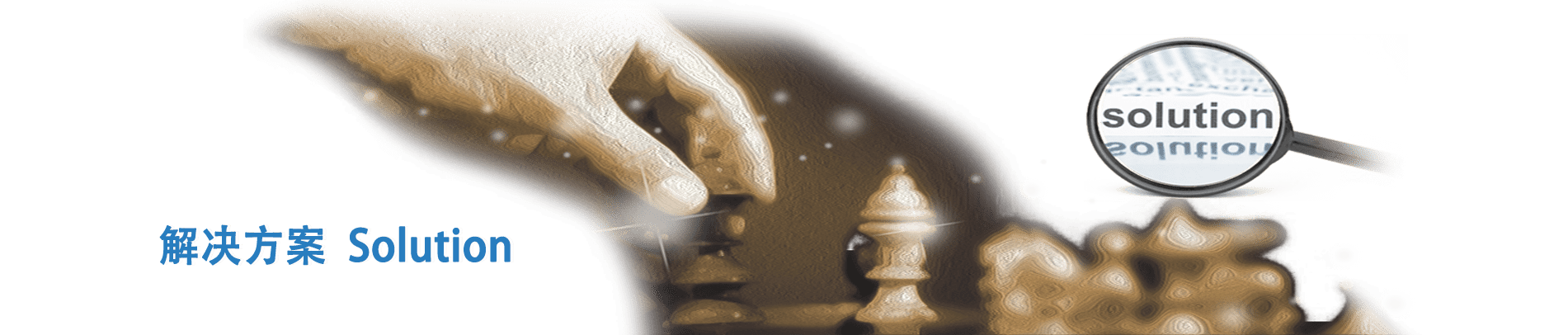Computer security solutions
Website application security protection server security software WAF solution Kaspersky virus protection
Website security dog
Enterprise Anti-Virus Solution
Cutting-edge technology, friendly management interface and flexible license authorization policy provide enterprises with a full range of information security protection, giving you value for money.
Kaspersky Anti-Virus for SMEs is a complete and scalable solution that supports most operating systems, applications, and complex corporate networks. Centralized management and installation tools ensure easy operation.
Comprehensive protection
Kaspersky Anti-Virus for SMEs can accurately detect 100% of malicious programs. The comprehensive virus database is regularly updated every hour to ensure accurate detection.
Kaspersky Solutions for Small and Medium Enterprises protects all network components and devices that can be compromised by malicious programs: workstations, file servers, mail systems, and gateways.
Easy to use
Centralized installation management tools can save your time and resources. Through Kaspersky Management Tools, system administrators can set automatic scan schedules, configure program parameters, view records, and manage user permissions.
service
Kaspersky Lab provides users with comprehensive technical support services 24 hours a day. It can respond quickly to new viruses and provide users with measures to isolate viruses.
.
Software features:
Comprehensive protection
Provides real-time and effective protection, and virus detection is performed at the moment of file operation, creation or copying. Infected and suspicious objects can be detected immediately and deleted or processed in time. Scan local and network disks according to user needs. Users can operate manually or automatically scan according to a preset work schedule.
Centralized installation and management
System administrators can easily establish a network proxy module through Kaspersky Management Tools. It has all the functions of remote management. Support the centralized installation of Kaspersky Anti-Virus for all workstations in the corporate network, establish the work schedule of the anti-virus software, centrally update the anti-virus database and program modules for the client host, collect all incidents and detailed reports on virus discovery, etc. Features.
Automatically update the anti-virus database. The Kaspersky Anti-Virus Update Module allows you to download the latest anti-virus database and components from the Internet or a local Kaspersky server.
Anti-virus threat
Kaspersky Anti-Virus Windows Workstation not only protects the workstation from all known viruses and malicious programs, but also protects the workstation from potentially malicious programs, such as malicious advertisements, spyware, etc.
Features
◇File anti-virus scanning
Kaspersky Anti-Virus Windows Workstation performs virus detection on files as soon as they are run, created or copied. At the same time, local and network disk data can be scanned according to user needs or set work schedules.
Provide proactive defense protection for Microsoft Office: Kaspersky Anti-Virus Windows workstation application Office Guard? module detects all macro files that perform tasks in Microsoft Office software, and prevents all suspicious behaviors.
◇E-mail anti-virus filtering
Kaspersky Anti-Virus Windows workstations can actively scan for viruses in e-mails and filter incoming e-mails. The program can also scan the mail databases of various clients, and process the databases of Microsoft Outlook and Microsoft Outlook Express as required.
◇Unique technology for capturing script viruses
Traditional virus monitors cannot protect script viruses in computer memory. Kaspersky uses a unique script virus checker to completely solve this problem, which is integrated into the system's script program and interpreter in the form of a filter. The universal script virus blocker ScriptChecker can scan all scripts before they execute tasks.
Optimize performance
◇Reliable application software ∕ program list
By creating a reliable program list, system administrators can exclude some malicious programs in virus scanning, thereby reducing system load and greatly improving operating efficiency.
◇Support laptop
Kaspersky Anti-Virus Windows workstations ensure that laptops are fully protected, even when they are not connected to the Internet. If the Internet is interrupted during the process of downloading the anti-virus database update, the downloaded part will be saved, and the undownloaded part will be automatically downloaded when the computer is connected to the Internet again.
Centralized management
◇Selection of installation method
The system administrator can use any centralized installation system that supports the MSI format (including connecting to the server through the Active Directory table) to install the application.
◇User notification
If a virus is detected, or there is an incident about Kaspersky Anti-Virus Windows workstations (such as updates of the anti-virus database, full scan of the computer, etc.), the system administrator will receive relevant notifications. You can also receive email or NetSend notifications in time.
◇Detailed report
System administrators can get detailed information about program status and operation through detailed reports.
system requirement:
One of the important factors for the establishment of a comprehensive anti-virus protection for enterprise networks is to ensure reliable protection of file servers. Only when the file server antivirus protection works reliably and stably, your corporate network will function effectively.
Double protection
The key to a complete information security solution is how to make the server reliably protected. Kaspersky Anti-Virus Windows file server provides double data protection. It can monitor all stored, newly created and modified files in real time, and scan the corresponding path of data storage at the same time. The scanning operation can be carried out manually or automatically according to a scheduled task.
Kaspersky management tools provide centralized management and control.
The KeepUp2Date module ensures stable and accurate download of database updates.
New features:
Protect against risky software: including adware and spyware
Performance improvement
ZIP, ARJ, CAB and RAR format processing mechanism
Faster update speed
Optimize protection
Kaspersky's newly developed iChecker and iStreams intelligent technologies ensure excellent performance. Not all files need to be scanned for anti-virus, so the program will not scan files that have not changed since the last scan, thereby increasing the scanning speed.
Isolate infected objects
Scan and isolate infected or suspicious objects. System administrators can detect these quarantined objects and decide how to deal with them. They can be restored, cleared, deleted or sent to Kaspersky for further research.
Prevent malicious code
Can detect more than 1200 kinds of files and compressed files. It can handle files in ZIP, ARJ, CAB and RAR formats. The ScriptChecker module can prevent script viruses, infected and suspicious objects will be isolated for further analysis.
Protect your communications
Any successful company must have safe and effective communication. Reliable protection of the mail system is a basic part of the modern virus protection system.
Remote management using Microsoft Management Console (MMC).
Kaspersky Update Server is updated every hour to ensure that you download the missing anti-virus databases smoothly.
Comprehensive mail scan
This software scans all malicious codes in received and sent emails, email body, attachments (compressed files and packaged executable files), and any level of embedded or implanted OLE objects. Emails can be scanned before the program is installed, and emails can be rescanned after the anti-virus database is upgraded. Scanning can be performed in the background or manually on demand
Flexible configuration
A variety of configuration options are available: block infected emails, delete infected emails, or restore to the original state, and a warning message will pop up for emails containing malicious code
Outstanding system performance
In order to speed up the operation of the system, the program scans emails in a streaming manner, and multiple anti-virus engines can run concurrently. System administrators can improve system performance by adjusting the number of engines used. Kaspersky Anti-Virus supports MS Exchange server cluster technology, so It can provide effective protection to large-scale corporate mail systems.
Kaspersky Anti-Virus MS ISA Server 2004 Standard Edition provides comprehensive anti-virus protection for data entered via HTTP/FTP.
Main features
Anti-virus protection Kaspersky Anti-Virus MS ISA2004 Standard Edition is based on cutting-edge anti-virus and malicious code technology. Kaspersky Lab provides the world's highest level of malicious code detection rate.
Comprehensive protection of anti-virus and malicious programs The program scans all data transmitted through MS ISA and blocks all types of malicious codes. The scanned objects include documents and compressed files in more than 1200 formats. All documents, including ZIP, CAB, RAR and ARJ formats can be checked and killed, and heuristic scanning can analyze and defend against unknown viruses.
Defense against potentially hostile programs When using the extended anti-virus database, the program can not only defend against viruses, but also against malicious programs and potentially hostile programs. Such software includes malicious advertisements, information-gathering programs, remote management and control of the victim's computer, automatic dialing programs, and other tools that can be used in computer crimes.
Configure traffic filtering parameters. Administrators can use additional settings to adjust the product to suit the company's needs.
Trusted server Trusted server in the directory can be used as a criterion to exclude scanning when scanning the server.
Object type The administrator can choose to exclude the type of scanned object (such as image files). Thereby reducing the load of MS ISA.
User group This solution supports the creation of user groups, including personal data scanning control based on company security policies.
management
Since the management of this product is similar to that used for Microsoft, managers can easily become familiar with its management.
Convenient and flexible management Administrators can configure the program by installing the Microsoft Management Console or remote workstation on the server.
Notification reporting system The ISA server notification tool and MS ISA server alert can use different methods to notify the administrator about major events in the operation of the Kaspersky Anti-Virus installed on the MS ISA server. Important information about the operation of Kaspersky Anti-Virus is also recorded in the Windows system and application log parameters.
Database update The anti-virus database and program components can be updated through the online Kaspersky server or automatically updated on the local update server or manually updated as required. The Kaspersky Lab database is updated every hour.
Product optimization
Performance The program scans large data traffic without affecting the performance of the MS ISA server. This is achieved by setting parameters for the transmission of scanned data, including the maximum scanning time, the time interval for transmitting data to the end user, etc.
Run copies of several anti-virus engines. Adjust the program to suit company requirements by running multiple anti-virus engines at the same time. The antivirus engine copy port can be reserved for processing "fast" objects: detection and image files less than 2GB and all others less than 256KB.
Anti-leech, protection of specific resources
Effectively protect website resources
Illegal theft of resources such as website pictures and video files is prohibited, and the illegal download of sensitive files such as website databases is prohibited, effectively protecting important website file resources.
Cloud network implementation
National access to website static resources
accelerate
Provides nationwide access acceleration for website pictures, CSS, and JS static resources. The second-level intelligent cloud scheduling system can instantly push your website resources to all visiting users.
Effectively intercept illegal attack requests
Reduce traffic attack damage
The intelligent verification mode effectively intercepts illegal website attack requests and reduces the damage to websites and servers caused by traffic attacks.
Accurately detect and kill all types
Nethorses, hanging horses, black chains and malformed files
The local network horse engine is combined with the cloud network horse engine to accurately detect and kill all kinds of network horses, linked horses, black links and malformed files. Intelligent detection and killing, accurate, fast, low resource consumption, and completely and effectively eliminate the hidden dangers of the back door.
Powerful interception of all types
Injection, cross-site, vulnerability, application risk
Powerful interception of SQL injection, XSS cross-site, struts2 vulnerability, site building program vulnerability, 0day vulnerability, short file name vulnerability, IIS directory vulnerability, active interception of network horse uploads, page browsing with horses, and malicious code calling components.
SafeDog safety dog
Server security hardening
Avoid configuration risks
A comprehensive server physical examination exposes security risks. The current system health is clear, and at the same time, it provides intimate optimization suggestions. It is easier to reinforce the server, and the system runs faster and safer.
Multi-engine, accurate detection and killing of web Trojan horses and various viruses
The unique security dog cloud checking and killing engine, net horse engine and professional binary virus engine are combined to accurately check and kill all kinds of webpage Trojan horses and mainstream viruses. Multi-engine intelligent anti-virus, comprehensive protection of server security.
Three layers of network protection
Real-time protection of network security
Powerful network protection, real-time monitoring of the legitimacy of IP and port access, real-time interception of ARP attacks, Web attacks (anti-CC), DDOS attacks, and brute force cracking.
Comprehensive file/registry protection
Put an end to illegal tampering
Fully open protection rules and support monitoring of website directories, effectively protecting important files, directories and registry from being tampered with or deleted, and preventing websites from being uploaded to webpage Trojan horses in real time. System default rules and user-defined rules are fully supported, flexible customization, and comprehensive protection.
Low-level driver protection, shielding intrusion and raising rights
Driver-level protection makes interception faster, effectively prevents unauthorized users from logging in to the server, and prevents illegal creation and modification of system accounts in real time.
上一篇:Public network application solutions
下一篇:无